Authenticator App
Your Secure Gateway to Multi-Factor Authentication.
Experience the convenience of one-tap push notifications (COTP) for Comtarsia SignOn Solutions, and manage all your standard TOTP/HOTP accounts for services like Microsoft and Amazon in a single, secure, and intuitive app.
One App for All Your MFA Needs
The Comtarsia Authenticator combines proprietary push technology with industry standards to deliver a superior and versatile security experience.
Effortless Push Authentication
Log in to Comtarsia-secured systems with a simple tap. Our COTP technology sends an end-to-end encrypted notification to your phone for quick, biometric-protected approval.
Universal Standard Support
Don't juggle multiple apps. In addition to COTP, our app fully supports TOTP and HOTP standards, making it your central hub for all 2FA-enabled accounts.
Designed for Privacy & Security
COTP messages are end-to-end encrypted; our cloud service only routes them and cannot read their content. Your security keys and data remain under your control.
Key Features
Security and Convenience in Your Pocket
COTP Push Notifications
Receive secure login requests on your device. Approve or deny with a single tap, secured by your phone's biometrics.
Easy QR Code Enrollment
Quickly add new accounts for both Comtarsia services and other websites by simply scanning a QR code with your camera.
Full TOTP/HOTP Support
Use as your primary authenticator for all services that use standard time-based (TOTP) or counter-based (HOTP) codes.
Biometric Security
Protect access to the app and confirm push notifications using your device's built-in fingerprint or face recognition.
Seamless Integration
Works out-of-the-box with the Comtarsia SignOn Proxy and MFA Cloud Service to provide a robust, enterprise-ready authentication solution.
Manual Entry Support
For services that don't provide a QR code, you can easily add accounts by manually entering the credential details.
The COTP Push Flow in 4 Simple Steps
See how easy and secure it is to log in with Comtarsia Push Authentication.
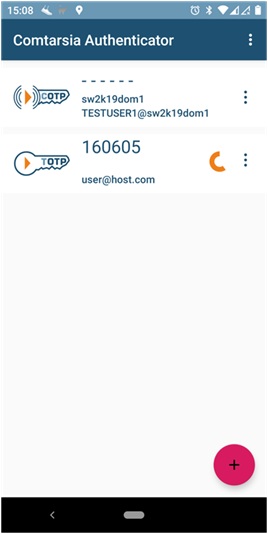
Standard OTPs (TOTP & HOTP)
Supports time-based (TOTP) and counter-based (HOTP) one-time passwords, compatible with standard authenticator apps.
COTP (Comtarsia Push OTP)
A user-friendly method where users approve a login request via a secure, end-to-end encrypted push notification sent to their smartphone.
The Comtarsia Authenticator App
Available for Android and iOS, our app supports TOTP, HOTP, and the proprietary COTP protocols. It can be used with Comtarsia solutions and most websites that support two-factor authentication.
Initiate Login
A user enters their username and password on a workstation protected by the Comtarsia Logon Client.
Send Push
The SignOn Proxy verifies the password and sends an encrypted push request to the user's registered device.
Receive & Approve
The user receives a notification and opens the Authenticator App to view the login request.
Grant Access
The user confirms with their fingerprint or Face ID, and access is instantly granted on the workstation.
Download the Comtarsia Authenticator Today
Take control of your digital security with a single, powerful app. Available for free for iOS and Android.
